CRM for Fundraisers: Excel and your favorite contact manager
The question I hear from campus staff often than any other is “How do I manage my contacts?” There’s a term for this in the business world: Constituent Relationship Management tools. Â A few months ago I asked around about the options available to campus ministers, and after some great feedback decided to develop Karani. However, despite the fact that I built Karani to meet the needs of people who fundraise like me, there are certainly people who would benefit from one of the other systems available. This week I’ll be giving a short introduction to each of these.
- Monday: Excel and your favorite contact manager
- Tuesday: TntMPD
- Wednesday:Â SalesForce or Highrise
- Thursday: BigContacts
- Friday: Karani
Let’s get started: Do it yourself.
Probably the most common CRM option, doing it yourself means tracking your finances, gifts, and pledges in an Excel/Google Docs spreadsheet, whether it’s one you made yourself or one your organization provided you with.
Using this system, you’ll manage your contacts manually, enter your pledges and gifts manually, create your reports manually, and basically do everything manually. There are no automated systems, no complicated interaction history.
Pros
- Free: Google Docs and Google Contacts are free, or you can use whatever your computer came with
- In the cloud (ish): If you use or sync with Google Contacts, you can have access to your contacts anywhere you go. However, using a complex spreadsheet, even if you put it on Google Docs, is not really a pleasant experience on a mobile device.
- Simple:Â You don’t have to learn any new systems to manage your contacts.
Cons
- No Automation:Â Everything is manual, which means you’re going to spend more time updating it–or just not update it
- No Interaction History: One of the best features of a CRM is detailed interaction history. You can approximate it with your spreadsheet or your contact notes field, but it’s just not the same.
- Weak mobile: Even though you can sync these with cloud-based services, you’ll only have limited interaction with it when mobile. At best you may be able to get the information you want, but entering information is almost out of the picture.
- No reports:Â You have to manually generate reports on donors who are behind on giving, or who you’re behind on thanking, or whatever else. Excel/Google Spreadsheet don’t do a great job of making this easy for you.
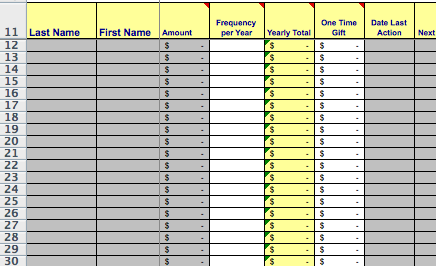
 Follow
Follow



