Link to part of a page with Awesome Highlighter
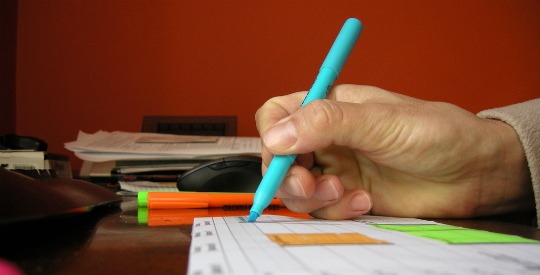
Website URLs can often be very long, which makes sharing them difficult–on Facebook, email, and especially on length-constrained media like Twitter. A bevy of URL-shortening services have sprung up to meet this need, from third-party services like bit.ly and is.gd to product-specific shorteners like Twitter’s t.co and Google’s goo.gl.
However, what if you want to link to a certain section of the page? Web service the Awesome Highlighter can do just that. Visit their website at awurl.com, type in the URL of the page you want to link, highlight a section (or multiple sections), optionally add a note or change the color, and then click done. You’ll be presented with a link that looks something like this: http://awurl.com/FofjmMxj5 You can now share this link, and people will be sent straight to the point in a page that you want them to see.
(photo from Flickr user superfantastic)
 Follow
Follow
One Comment